WordPress is a simple to use blogging tool. The beauty of WordPress is that it can become so much more with the simple installation of plugins. With a few clicks, WordPress can become a full fledged Content Management System (CMS). Here is a rundown on the top 10 best plugins every blogger should have installed.
Here is a great list that I whipped together of some of the most useful and most popular Wordpress plugins which every blogger should have installed. Enjoy the list.
Akismet - Simply the best Spam protection you can get for handling comments on your blog. Akismet checks your comments against the Akismet web service to see if they are spam or not, also checks the trackbacks for spam.
WP Super Cache - An extremely efficient WordPress page caching system to make your site much faster and responsive. It works by caching Worpress pages and storing them in a static file for serving future requests.
WP-PostViews - Enables you to display how many times a post/page had been viewed. It will not count registered member views, but that can be changed easily.
WP-PageNavi - A WordPress Plugin that adds more advanced page navigation to WordPress. It does this by adding page number links to your different pages. Using this plugin your readers will be able to jump from the first to the last page and other pages of your blog very easily.
Simple Tags - A plugin does everything related with tagging. With this plugin you can generates a list of related posts based on the text of blog entry. The tags can be used to search your blog and are picked up by blog search engines like Technorati and can bring in new users.
All in One SEO Pack - Automatic Search Engine Optimization (SEO) out of the box for your wordpress blog, everything you need to get your site optimized for search engines.
Google XML Sitemaps - Simple tool for auto generating sitemaps every time you make an update to your site. This plugin is the best tool to tell Google how it should crawl your blog and where to find everything you want found.
Wordpress Thread Comment - This Plugin is an enhancement for Wordpress's comment function. It enables users to reply on a exist comment, and the discussion will be displayed threaded or nested.
FeedBurner Feedsmith - Forwards all feed traffic to Feedburner while creating a randomized feed for Feedburner to pull from.
Wordpress Database Backup - Automated or on-demand backup solution for your wordpress database. Don't leave home without it!
Saturday, April 26, 2008
Wednesday, April 23, 2008
DreamHost CPU Minute Restrictions
DreamHost is a popular web host among bloggers. With accounts beginning at only $7.95 a month, featuring generous disk space and bandwidth. But DreamHost's CPU minute restriction limits their otherwise generous bandwidth/storage allowance.
DreamHost measure server resource consumption in CPU minutes. This number indicates how much time a processor spends working for host user. All DreamHost shared hosting customers should use less than 60 cpu minutes per day for all their users on their account.
How to find the my CPU minutes per day, DreamHost tell us the way.
First, you'll need to verify that you have CPU Reporting enabled for your user. This can be done from the 'Users'->'Manage Users' section of the web panel by clicking 'edit' for the user.
You should be able to access your reports within a day after being enabled by FTP'ing or SSH'ing to your account and switching to the logs/resources/ directory. In there, you'll find files named.sa.analyzed.0, .sa.analyzed.1, .sa.analyzed.2. Your username will replace . These files are generated by a script that looks at how many minutes your scripts use, then rotates them every day. So the latest file from yesterday will be the .0 file, and the day before will be .1 and so on.
You can also view and download these stats files through the stats url of any of your domains (E.G. http://yourdomain.com/stats/resources )
You'll only really need to pay attention to the first column, the second column, and the total at the bottom. In the first column is the process name, or the file name. The second is the total CPU seconds per day it's using, and then the total CPU seconds after the dashed line. In this example, the top process is "view" with 6245.03 CPU seconds per day (or 104.08 CPU minutes per day if you divide by 60). The total for this particular day is 6767.95 CPU seconds per day, or 112.79 CPU minutes per day.
DreamHost measure server resource consumption in CPU minutes. This number indicates how much time a processor spends working for host user. All DreamHost shared hosting customers should use less than 60 cpu minutes per day for all their users on their account.
How to find the my CPU minutes per day, DreamHost tell us the way.
First, you'll need to verify that you have CPU Reporting enabled for your user. This can be done from the 'Users'->'Manage Users' section of the web panel by clicking 'edit' for the user.
You should be able to access your reports within a day after being enabled by FTP'ing or SSH'ing to your account and switching to the logs/resources/ directory. In there, you'll find files named
You can also view and download these stats files through the stats url of any of your domains (E.G. http://yourdomain.com/stats/resources )
You'll only really need to pay attention to the first column, the second column, and the total at the bottom. In the first column is the process name, or the file name. The second is the total CPU seconds per day it's using, and then the total CPU seconds after the dashed line. In this example, the top process is "view" with 6245.03 CPU seconds per day (or 104.08 CPU minutes per day if you divide by 60). The total for this particular day is 6767.95 CPU seconds per day, or 112.79 CPU minutes per day.
Monday, April 14, 2008
WordPress 2.5 Widescreen Version
I have discussed in an article under WordPress 2.5 in widescreen display abnormal. Almost all of the interface of WordPress 2.5 are directed at the design of the 1024 × 768. When I use my 1440 × 900 widescreen monitor will show only the left side of the body. I've finally managed to get my 1440×900 widescreen monitor working with the WordPress 2.5.
Open file wordpress\wp-admin\css\global.css, in line 159, replace:
to:
In line 166, replace:
to:
That's it. Before the modification, we can see that the interface of WordPress 2.5 in 1440 × 900 like this:
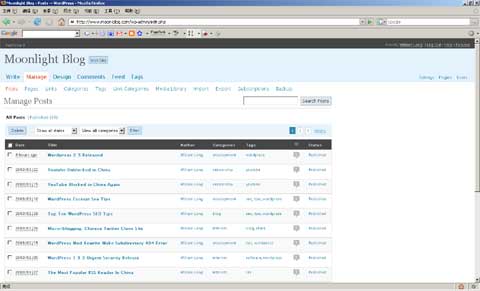
After the modification, we can see that the interface of WordPress 2.5 in 1440 × 900 like that. It's so cool, isn't it.

If you are using the 1440 × 900 display resolution, you can changes the code and make a better look in WordPress 2.5 Widescreen Version.
Open file wordpress\wp-admin\css\global.css, in line 159, replace:
max-width: 980px;to:
max-width: 1400px;In line 166, replace:
max-width: 950px;to:
max-width: 1400px;That's it. Before the modification, we can see that the interface of WordPress 2.5 in 1440 × 900 like this:
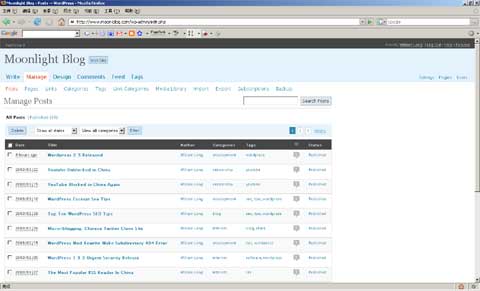
After the modification, we can see that the interface of WordPress 2.5 in 1440 × 900 like that. It's so cool, isn't it.

If you are using the 1440 × 900 display resolution, you can changes the code and make a better look in WordPress 2.5 Widescreen Version.
Saturday, March 29, 2008
Wordpress 2.5 Released
WordPress 2.5 has been released and includes a huge number of changes over the WordPress 2.3 series. Rather than list the changes in detail which would probably take me some days to write out I offer the following statistics and information about the WordPress 2.5 release:
As usual you can download wordpress at their site, http://wordpress.org/download/. Btw, check out their new interface. They also changed how the wordpress.org site works.
- In development for 185 days (6 months 3 days to be precise).
- Changes to 364 files with 54008 insertions, and 29136 deletions for more detail you can view the diffstat output.
- Patches committed from over 110 different contributors.
- Over 1300 individual changes made for more detail you can view a complete changelog.
As usual you can download wordpress at their site, http://wordpress.org/download/. Btw, check out their new interface. They also changed how the wordpress.org site works.
Friday, March 21, 2008
Youtube Unblocked in China
After a week hiatus, Youtube, a Google-owned video sharing network, is back online.
It seems that tonight(Mar 22) Chinese users could visit YouTube again since it was blocked on Mar 15. I can confirm China Telecom can access it. It was really terrible when YouTube was blocked a week ago. There is no official answer as to why Youtube was blocked for a week period by the Chinese internet regulators. Quite a lot of people considered that it was for the tibet riot on Mar 14.
It may be that Chinese authorities has brought the situation under control, and Kuo Min Tang win the Taiwan Election too, so they unblocked youtube, but some of the special video in Youtube still can not access. The Chinese authorities constantly prevents access to sites that it finds content or ideas offensive. Chinese users should enjoy Youtube while it's available because we may never know when it will disappear.
It seems that tonight(Mar 22) Chinese users could visit YouTube again since it was blocked on Mar 15. I can confirm China Telecom can access it. It was really terrible when YouTube was blocked a week ago. There is no official answer as to why Youtube was blocked for a week period by the Chinese internet regulators. Quite a lot of people considered that it was for the tibet riot on Mar 14.
It may be that Chinese authorities has brought the situation under control, and Kuo Min Tang win the Taiwan Election too, so they unblocked youtube, but some of the special video in Youtube still can not access. The Chinese authorities constantly prevents access to sites that it finds content or ideas offensive. Chinese users should enjoy Youtube while it's available because we may never know when it will disappear.
Saturday, March 15, 2008
YouTube Blocked in China Again
Internet users in China were blocked from seeing YouTube.com on Mar 15 after dozens of videos about protests in Tibet appeared on the popular online video Web site.
This is not the first time that Chinese authorities blocks YouTube. In October 18, 2007, YouTube is also blocked temporarily, two week later YouTub became available again in China, but now YouTube blocked again.
The current block is actually a bit more restrictive than the other block, since any mention of the string "www.youtube.com" in any URL seems to be blocked.For example: http://www.google.com/search?q=www.youtube.com (if you are out of China, you should use http://www.google.cn/search?q=www.youtube.com) will not go through, and will get you a "Connection reset" error.
China has blocked access to YouTube in an apparent attempt to stop the spread of video footage related the rioting going on in several cities in Tibet. There were no protest scenes posted on China-based video Web sites such as 56.com, youku.com and tudou.com. The only protest scenes video is on CCTV's website. Chinese media and international media have shown footage of buildings burning and crowds damaging store-fronts.
China has at least 210 million Internet users, according to the government, and is expected to overtake the United States soon to have the biggest population of Web surfers.
This is not the first time that Chinese authorities blocks YouTube. In October 18, 2007, YouTube is also blocked temporarily, two week later YouTub became available again in China, but now YouTube blocked again.
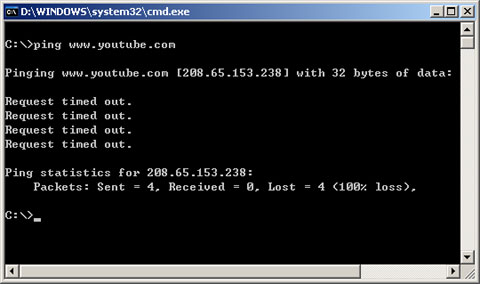
The current block is actually a bit more restrictive than the other block, since any mention of the string "www.youtube.com" in any URL seems to be blocked.For example: http://www.google.com/search?q=www.youtube.com (if you are out of China, you should use http://www.google.cn/search?q=www.youtube.com) will not go through, and will get you a "Connection reset" error.

China has blocked access to YouTube in an apparent attempt to stop the spread of video footage related the rioting going on in several cities in Tibet. There were no protest scenes posted on China-based video Web sites such as 56.com, youku.com and tudou.com. The only protest scenes video is on CCTV's website. Chinese media and international media have shown footage of buildings burning and crowds damaging store-fronts.
China has at least 210 million Internet users, according to the government, and is expected to overtake the United States soon to have the biggest population of Web surfers.
Sunday, March 9, 2008
WordPress Excerpt Seo Tips
Wordpress blogs have duplicate content issues, and one of them is allowing reading the same content on both the posts, index page, archives and categories pages. To avoid search engine penalty it is important to optimize your Wordpress using Wordpress excerpt so that duplication will be avoided.
Instead of duplicating the whole content, you may use just an excerpt in the index, archives and categories pages. The WordPress displays the excerpt of the current post with [...] at the end, which is not a "read more" link. If you do not provide an explicit excerpt to a post (in the post editor's optional excerpt field), the first 55 words of the post's content are used.
To use Wordpress excerpt function, you may replace the_content() tag with the_excerpt() when on archive (tested by is_archive()) and category (is_category()) pages and index (is_home()) page in WordPress themes.
Now that you are in the correct section, locate the following piece of code:
You are going to replace that entire piece of code with the following:
Of course, this example uses the WordPress default template, but the same code can be used on most any template if you find the index.php or main index page and the spot where <?php the_content(); ?> is in the code.
Instead of duplicating the whole content, you may use just an excerpt in the index, archives and categories pages. The WordPress displays the excerpt of the current post with [...] at the end, which is not a "read more" link. If you do not provide an explicit excerpt to a post (in the post editor's optional excerpt field), the first 55 words of the post's content are used.
To use Wordpress excerpt function, you may replace the_content() tag with the_excerpt() when on archive (tested by is_archive()) and category (is_category()) pages and index (is_home()) page in WordPress themes.
Now that you are in the correct section, locate the following piece of code:
<div class="entry">
<?php the_content('Read the rest of this entry »'); ?>
</div>You are going to replace that entire piece of code with the following:
<div class="entry">
<?php if(is_category() || is_archive() || is_home() ) {
the_excerpt();
} else {
the_content('Read the rest of this entry »');
} ?>
</div>Of course, this example uses the WordPress default template, but the same code can be used on most any template if you find the index.php or main index page and the spot where <?php the_content(); ?> is in the code.
Subscribe to:
Posts (Atom)